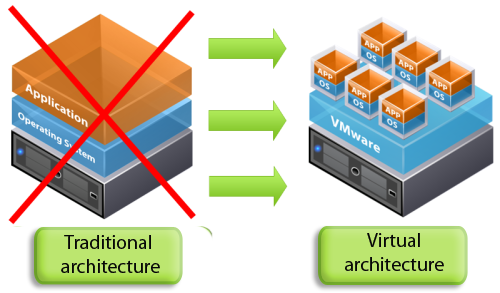VMware, VMware ESXi, and vCenter Explained: Key Differences in Virtualization
In the world of virtualization, VMware is one of the leading companies providing advanced solutions. VMware's virtualization ecosystem consists of various products, each serving a specific need for managing and optimizing virtual environments. In this article, we will explore the differences between popular products such as VMware Workstation, VMware ESXi, VMware vCenter, and other virtualization products.
1. VMware Workstation
VMware Workstation is virtualization software that runs on a personal computer operating system, such as Windows or Linux. This product allows users to create and run multiple virtual machines (VMs) simultaneously on a single physical machine. It is an ideal choice for developers, testers, or anyone who wants to run different operating systems on the same computer.
- Key Features:
- Runs on Windows or Linux operating systems.
- Easily create and manage multiple virtual machines.
- Suitable for software development, application testing, or multi-OS environments.
2. VMware ESXi (Hypervisor)
VMware ESXi is a bare-metal hypervisor, meaning it installs directly onto the physical server hardware without requiring an operating system. ESXi manages the physical server's resources and allocates them to virtual machines running on the server, optimizing system performance.
- Key Features:
- Installs directly on server hardware without needing an operating system.
- A foundational platform for virtualization in data centers.
- Provides high performance for server virtualization.
3. VMware vCenter
VMware vCenter is a centralized management tool that allows managing multiple VMware ESXi servers and the virtual machines running on them from a single interface. vCenter enables businesses to manage resources easily and provides advanced features such as virtual machine migration (vMotion) and dynamic resource distribution (DRS).
- Key Features:
- Centrally manages multiple ESXi servers and virtual resources.
- Integrates advanced features like vMotion, DRS, and High Availability (HA).
- User-friendly graphical interface for monitoring and controlling systems.
4. VMware vSphere
VMware vSphere is a comprehensive suite that includes both VMware ESXi and vCenter. This is a leading virtualization solution for businesses, providing a full range of features from server to virtual machine management and resource automation.
- Key Features:
- Includes both VMware ESXi and vCenter in a complete virtualization solution.
- Supports comprehensive management of server and virtual machine resources.
- Integrates features such as vMotion, High Availability (HA), and Distributed Resource Scheduler (DRS).
5. Other VMware Virtualization Products
- VMware Horizon: A virtualization solution for desktop environments (VDI - Virtual Desktop Infrastructure).
- VMware NSX: A network virtualization solution that helps manage and secure network connections in virtual environments.
- VMware vSAN: A distributed storage system that combines storage from multiple ESXi servers into a shared storage system.
Summary
- VMware Workstation: Suitable for individuals and developers.
- VMware ESXi: A low-level hypervisor installed directly on hardware for server virtualization.
- VMware vCenter: A centralized management tool for ESXi systems and virtual machines.
- VMware vSphere: A complete virtualization solution for enterprises, including both ESXi and vCenter.
The differences between these products lie in their use cases and deployment scales, making it easier for organizations to choose the most suitable product for their virtualization needs.